Missing or corrupted d3dcompiler_43.dll files can cause your games or software to crash or refuse to launch. This guide covers everything you need to know about this essential file, how to safely download d3dcompiler_43.dll, and restore stability to your system
.
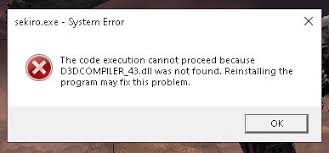
What Is d3dcompiler_43.dll and Why Is It Important?
The d3dcompiler_43.dll file is part of the Microsoft DirectX Runtime package, crucial for handling multimedia, gaming graphics, and 3D rendering tasks in Windows. It belongs specifically to the DirectX 9.0c release and is often used by modern and legacy applications that rely on graphical performance.
When this file is missing, corrupted, or incorrectly registered in your system, you may encounter:
“d3dcompiler_43.dll not found”
“The code execution cannot proceed because d3dcompiler_43.dll was not found.”
“The program can’t start because d3dcompiler_43.dll is missing from your computer.”
Common Causes of d3dcompiler_43.dll Errors
Understanding what triggers this issue can help prevent it in the future. Here are the most frequent causes:
Accidental deletion of the file.
Corrupted DirectX installation.
Incomplete game or software installation.
System file corruption from malware or improper shutdowns.
Outdated graphics drivers or Windows components.
Fix 1: Download and Restore d3dcompiler_43.dll Using PcGoGo DLL Fixer
Before manually downloading DLLs from third-party sites—which can be dangerous—we recommend using PcGoGo DLL Fixer, a professional solution for safely repairing missing or corrupted DLL files.
Steps to Use PcGoGo DLL Fixer
Download and Install PcGoGo DLL Fixer from the official website.
Launch the software and click Scan Now.
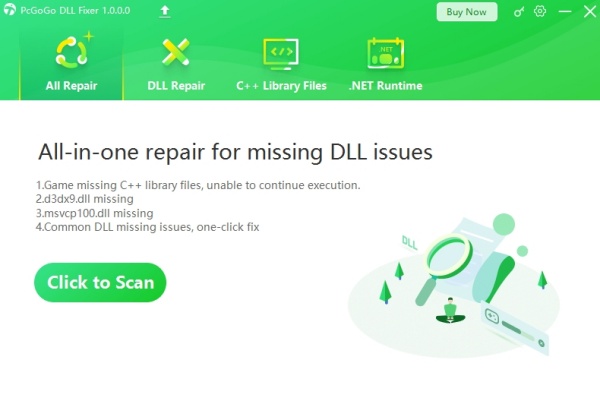
Let it automatically detect missing or damaged DLLs, including d3dcompiler_43.dll.
Click Fix All to repair or download missing files securely.
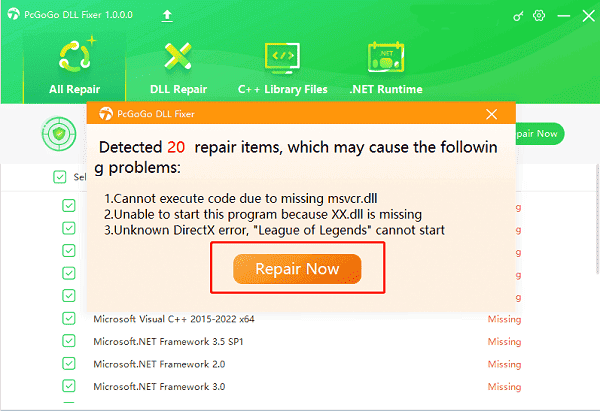
Restart your PC to complete the process.
Why Choose PcGoGo DLL Fixer?
Secure, malware-free downloads.
Restores all necessary DLL dependencies.
Compatible with Windows 10, 11, 8, and 7.
No tech skills needed — fully automated process.
Fix 2: Reinstall the Microsoft DirectX End-User Runtime
Sometimes the most effective solution is reinstalling the DirectX package itself. Since d3dcompiler_43.dll is part of the DirectX 9.0c SDK, this ensures that you’re replacing all missing files properly.
How to Reinstall DirectX Runtime:
Visit the official Microsoft download page: DirectX End-User Runtime Web Installer.
Download and run the installer.
Follow the on-screen instructions to complete the setup.
Restart your system to apply changes.
This method ensures not just d3dcompiler_43.dll download, but also any other supporting DLLs your applications may need.
Fix 3: Update Graphics Drivers to the Latest Version
Since DirectX components are tightly coupled with your GPU drivers, an outdated driver can result in runtime DLL errors.
Steps to Update GPU Drivers:
For NVIDIA:
Go to NVIDIA Driver Downloads.
Select your GPU model and download the latest driver.
For AMD:
Visit AMD Drivers Support.
Choose your graphics card and download the recommended version.
For Intel:
Visit Intel Driver & Support Assistant for automatic detection.
Once installed, reboot your PC and check if the d3dcompiler_43.dll not found error is resolved.
Fix 4: Copy d3dcompiler_43.dll From Another PC
If you have access to a second working Windows system that runs the same version as yours, you can manually copy the d3dcompiler_43.dll file.
Steps to Copy and Register the DLL:
1. Navigate to:
C:\Windows\System32 (for 64-bit systems)
C:\Windows\SysWOW64 (for 32-bit systems)
2. Copy d3dcompiler_43.dll to a USB drive.
3. Paste it into the corresponding directory on your target PC.
4. Press Win + R, type cmd, then right-click and Run as administrator.
5. Register the DLL using: regsvr32 d3dcompiler_43.dll
6. Restart your computer.
This is a more manual method and should only be done if you trust the source PC.
Fix 5: Run System File Checker and DISM Tools
Windows includes built-in utilities to repair corrupted system files that may be affecting DLL functionality.
Run SFC and DISM:
Open Command Prompt as Administrator.
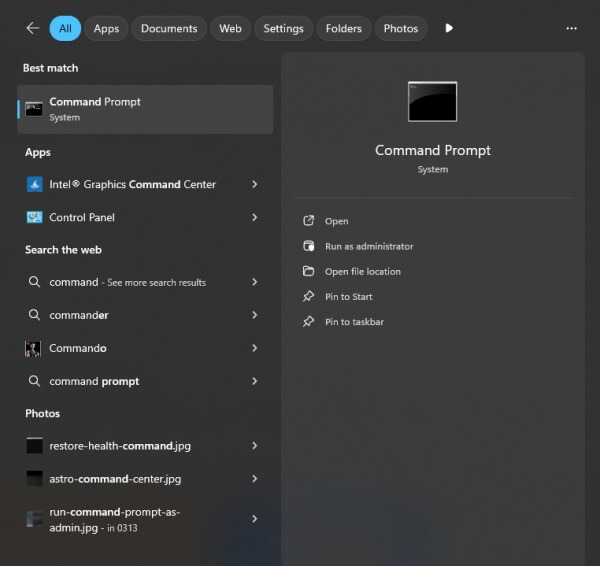
Type the following and press Enter: sfc /scannow
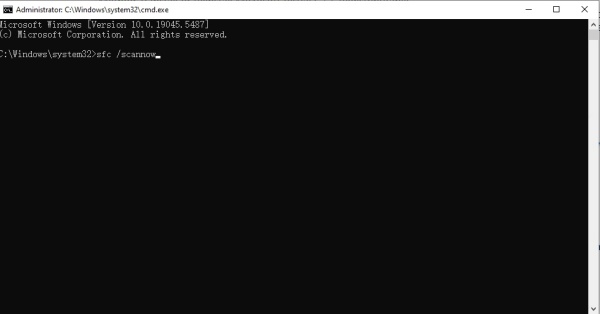
Wait for the scan to complete. If errors are found and fixed, restart your PC.
For further repair, run: DISM /Online /Cleanup-Image /RestoreHealth
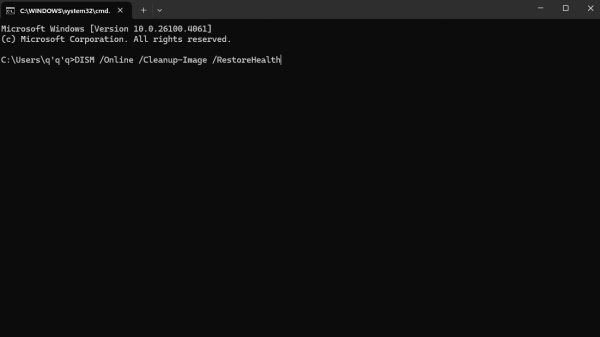
These tools can resolve issues stemming from system-wide file corruption.
Fix 6: Perform a Clean Install of the Application
In many cases, the application or game you’re running may have failed to properly install the necessary DirectX dependencies.
How to Clean Install the Program:
1. Uninstall the affected program using Control Panel > Programs and Features.
2. Delete leftover files from:
C:\Program Files
C:\Users\[YourName]\AppData\Local
3. Restart your computer.
4. Reinstall the application and check if the DLL issue persists.
This method ensures a fresh installation of all required libraries, including d3dcompiler_43.dll.
Fix 7: Avoid Downloading DLLs From Unverified Sources
Many users search for "d3dcompiler_43.dll download" and end up on third-party sites that may bundle malware or unstable versions of DLL files.
Why PcGoGo DLL Fixer Is the Safer Choice:
Verified DLL files directly from Windows libraries.
Avoids the need for risky manual downloads.
Fixes not just one file, but the root cause of system-wide issues.
Always avoid random DLL sites — opt for trusted repair software like PcGoGo DLL Fixer or use Microsoft’s official runtime packages.
Conclusion: Fix d3dcompiler_43.dll Errors Quickly and Safely
The d3dcompiler_43.dll not found issue is disruptive but entirely fixable using the methods above. Whether it’s restoring through PcGoGo DLL Fixer, reinstalling DirectX, or updating your GPU drivers, it’s essential to address the root cause safely and efficiently.
If you want the fastest and most reliable solution without risk, download PcGoGo DLL Fixer to automatically identify and restore all missing DLLs in one click.