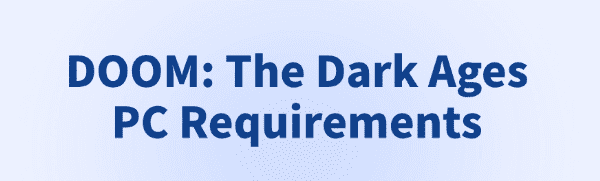
As a prequel to the DOOM series, DOOM: The Dark Ages takes players back to the origin of Hell, continuing the intense and violent first-person shooter experience the franchise is known for. This article provides a complete breakdown of the game's system requirements to help you determine whether your PC can run this highly anticipated title smoothly.
1. Game Overview – DOOM: The Dark Ages
DOOM: The Dark Ages is the latest title developed by id Software and published by Bethesda. It is scheduled for release on May 15, 2025, and will be available on Steam, Xbox Series X|S, and PlayStation 5. The game stays true to its fast-paced combat, heavy metal soundtrack, and thrilling gunplay. Powered by the advanced id Tech engine, it features more stunning visuals and introduces new melee and magic mechanics that elevate the adrenaline-fueled gameplay even further.
2. Minimum System Requirements
Requires a 64-bit processor and operating system
OS: Windows 10 64-Bit / Windows 11 64-Bit
Processor: AMD Zen 2 or Intel 10th Generation CPU @3.2Ghz with 8 cores / 16 threads or better (examples: AMD Ryzen 7 3700X or better, or Intel Core i7 10700K or better)
Memory: 16 GB RAM
Graphics: NVIDIA or AMD hardware Raytracing-capable GPU with 8GB dedicated VRAM or better (examples: NVIDIA RTX 2060 SUPER or better, AMD RX 6600 or better)
Storage: 100 GB available space
Additional Notes: 1080p / 60 FPS / Low Quality Settings, NVME SSD storage required
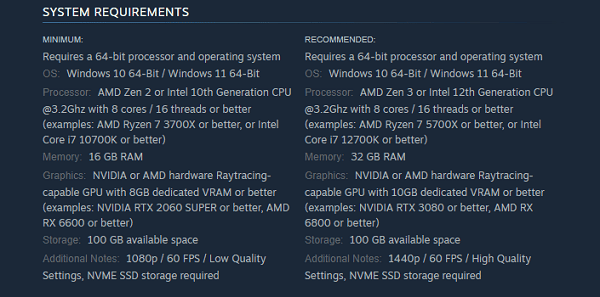
3. Performance Optimization Tips
Update Graphics Driver
Outdated or corrupt drivers can lead to crashes or low frame rates. Use Driver Sentry to automatically detect and update your GPU drivers to ensure optimal game performance and system stability.
Download the latest version of Driver Sentry and install it. Launch the app and click "Scan".
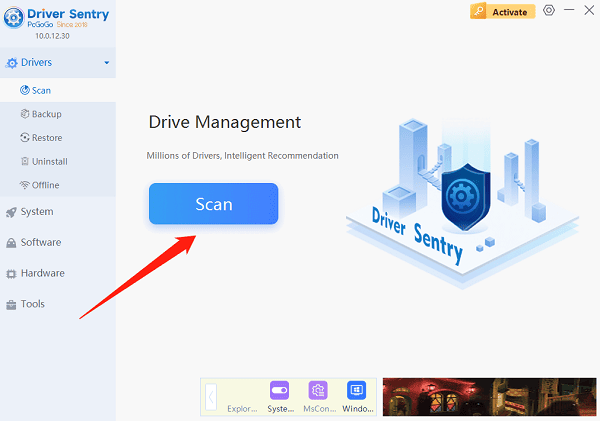
Once the scan is complete, locate your graphics driver in the results list and click "Upgrade".
After the update, restart your PC to apply changes.
Manage Background Applications
Open Task Manager (Ctrl + Shift + Esc).
Close high CPU/memory usage apps (like Chrome or screen recorders).
Disable unnecessary processes like RGB lighting software or download managers.
Adjust In-Game Settings
Resolution: Match your monitor's native resolution (e.g., 1920×1080 for FHD)
Texture Quality: Medium or Low (depending on available VRAM)
Shadow Quality: Medium (lowering may improve FPS)
Anti-Aliasing: Use TAA or FXAA to maintain performance
Draw Distance: Medium, to reduce distant object lag
Motion Blur: Off, for clearer visuals and reduced smearing
4. Game Pricing & Editions
According to Steam, DOOM: The Dark Ages Standard Edition is priced at $69.99, while the Premium Edition costs $99.99, and includes:
2-Day Early Access (Start playing on May 13)
Campaign DLC (coming in future updates)
Digital Art Book and Soundtrack
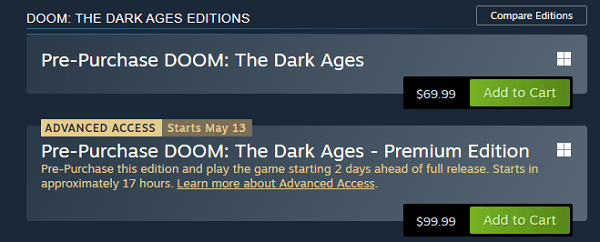
Divinity Cosmetic Pack (unique skins for the DOOM Slayer, dragon, and Atlan mech)
Additionally, pre-order bonuses include the exclusive "Void DOOM Slayer Skin", showcasing your unique status as an early supporter.
If your system meets the minimum requirements, you'll be able to run the game; for higher frame rates and visuals, a mid-to-high-end setup is recommended. DOOM: The Dark Ages is undoubtedly one of the most anticipated FPS titles of 2025—make sure your system is ready to dive into the depths of Hell once again!
See also:
Solutions for Steam Missing File Privileges
How to Fix Monster Hunter Wilds Crashing on Windows 10