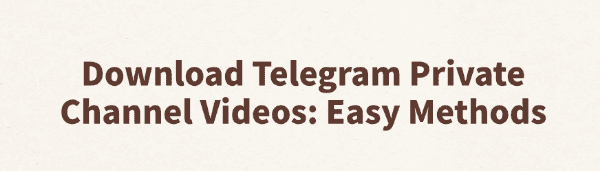
Many private channels on Telegram have become important sources for sharing high-quality videos and learning materials. However, due to privacy settings, many users encounter difficulties when trying to download videos from private channels. This article will guide you through effective methods to download Telegram videos from private channels, helping you easily save the content you need.
I. Downloading on PC
1.1 Using Telegram Desktop
If you have already joined a private channel and the channel allows downloads, you can directly download videos using the Telegram desktop app.
Steps to Use:
Open the Telegram desktop client.
Enter the target private channel and locate the video you want to download.
Click the "Download" button (downward arrow icon) at the top right of the video.
Once downloaded, the video is usually saved in your computer's default download folder.
Tip:
You can change the default download location in Telegram settings for easier file management.
1.2 Using a Professional Video Downloader
An even easier and more efficient method is to use a professional video downloader, such as PCGoGo Video Downloader. This software not only saves videos without watermarks but also supports downloads from over 10,000 video platforms, making it easy to get all kinds of HD content.
Steps to Use:
Click the download button in this article to install the software.
On Telegram, select the video you want, click the share button, and choose "Copy Link". The link will be saved to your clipboard.
Open PCGoGo Video Downloader, paste the copied link into the input box, and click "Download". The software will automatically detect the video and provide download options.
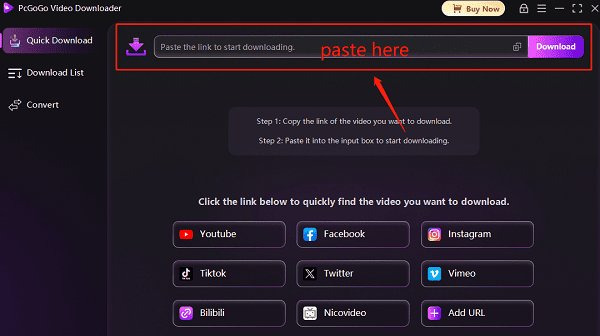
Before downloading, select the desired format (e.g., MP4) and resolution (supports 720p, 1080p, even 4K).
You can paste multiple links to download several videos simultaneously, saving you time.
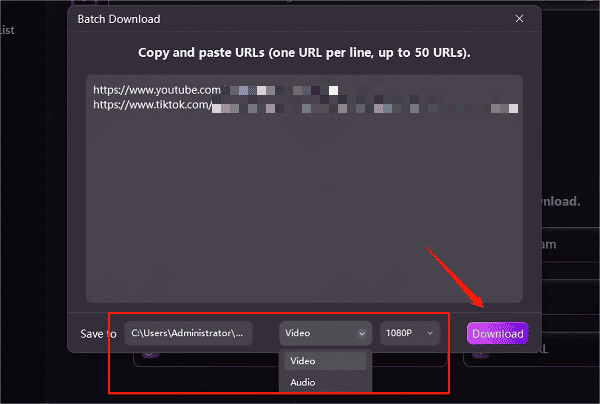
Once downloaded, you can save the videos to your chosen folder for easy access and sharing.
II. Downloading on Mobile
2.1 Direct Download to Local Storage
On your mobile device (iOS or Android), open the Telegram app and enter the private channel.
Tap on the video you want to save and start playback. Usually, there is a "Download" icon at the bottom right.
Once downloaded, the video will be stored inside the Telegram app.
Note:
On some Android phones, you can directly choose to save the downloaded file to your gallery or a local folder.
2.2 Forward to "Saved Messages" and Download
If you can't download directly:
Long-press the video message, then choose "Forward" to "Saved Messages".
Then download and save it from the "Saved Messages" chat.
III. Extracting Video Files Using a File Manager
Even if you can't directly export files from the Telegram app, you can manually extract the downloaded videos using a file manager.
3.1 Steps for Android File Manager
Open your phone's file manager.
Navigate to: Internal Storage/Android/data/org.telegram.messenger/files/Telegram/Video
Here, you will find all videos downloaded via Telegram.
Copy or move the needed videos to a preferred location, such as your photo gallery.
Note:
Newer Android systems (Android 11+) might require granting additional storage permissions or using file managers with advanced access rights.
3.2 Extraction Method for iOS
Due to system restrictions, iPhone users can't directly access the Telegram cache directory.
Use the "Files" app to locate Telegram downloads.
Alternatively, use the "Share" feature to save videos to your gallery or iCloud Drive.
IV. FAQs
Permission Issues:
If the channel disables forwarding or downloading, regular users won't be able to save the content through standard methods. Please respect the privacy rules of the channel.
Software Safety:
Avoid using unknown third-party apps or cracked tools to prevent account bans or data leaks.
Video Quality:
Ensure you select the HD version before downloading, or the saved video quality might be unsatisfactory.
Downloading Telegram videos from private channels is not complicated. By mastering the right methods—whether downloading directly on PC, saving on mobile, or extracting with a file manager—you can easily save the content you need. Choose the method that suits your device and permission situation to ensure efficiency and security!
See also:
6 Fully Working Full HD Movie Download Sites Recommended
Free Web Series: 5 Great Download Sites