Instagram captions add context, humor, and personality to posts, making them valuable for repurposing content or saving for inspiration. If you've ever wondered how to download Instagram captions, you're not alone. Many users seek ways to extract captions for personal or professional use.
This guide covers multiple methods for Instagram captions download, including using third-party tools, manual techniques, and browser extensions. Whether you want to download Instagram captions for archiving or research, we've got you covered with step-by-step instructions.
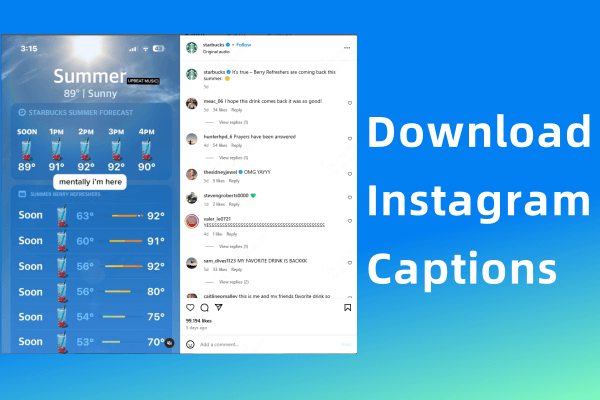
Method 1: Using PcGoGo Video Downloader to Download Instagram Captions
If you're looking for a fast and reliable way to download Instagram captions, PcGoGo Video Downloader is an excellent choice. This tool not only allows you to save videos and photos but also extracts captions effortlessly. Its user-friendly interface makes it ideal for both beginners and advanced users.
Key Features of PcGoGo Video Downloader
✔ Caption Extraction – Easily saves Instagram captions along with media.
✔ High-Speed Downloads – Quickly fetches content without delays.
✔ Batch Downloading – Download multiple posts at once.
✔ No Watermark – Preserves original quality without added logos.
✔ Supports Multiple Formats – Works with MP4, JPG, and more.
Steps to Download Instagram Captions with PcGoGo Video Downloader
Download & Install – Get PcGoGo Video Downloader from the official website.
Copy Instagram Post Link – Open Instagram, find the post, and copy its URL.
Paste the Link – Open PcGoGo, paste the URL in the download bar.
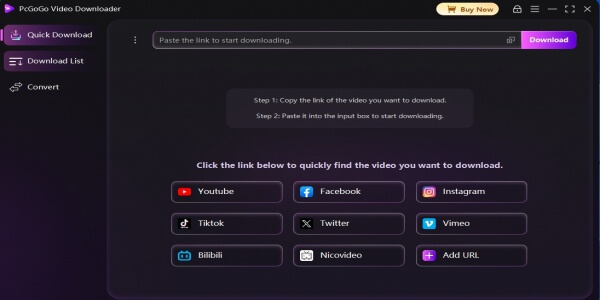
Extract Caption – The tool will display the caption; click "Download" to save it.
Save the File – Choose your preferred format and location.
This method ensures you get both the media and captions in just a few clicks!
Method 2: Manually Copying Instagram Captions
For those who prefer a no-tool approach, manually copying captions is a simple alternative. While this method doesn’t require any software, it can be time-consuming if you need to save multiple captions. Here’s how to do it efficiently.
Steps to Manually Copy Captions
Open the Instagram post with the desired caption.
Tap the three dots (⋯) in the top-right corner.
Select "Copy Link" or manually highlight and copy the text.
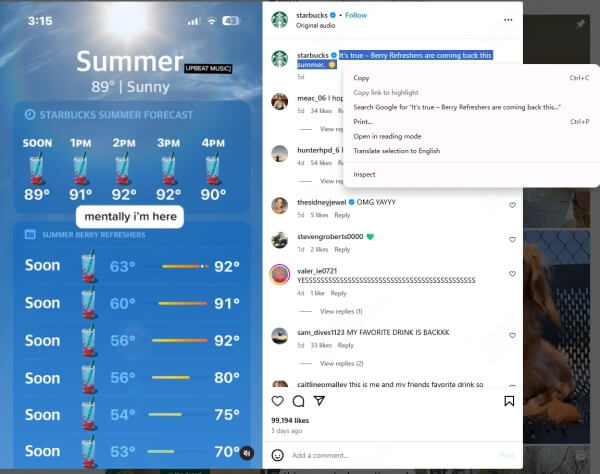
Paste it into a document or notes app for future reference.
Note: This method only works for public accounts. Private posts restrict access.
Method 3: Using Browser Extensions for Caption Download
Several browser extensions can help download Instagram captions without installing full software. Extensions like "Downloader for Instagram" (Chrome) allow quick text extraction alongside media downloads.
How to Use an Extension
Install the extension from your browser's store.
Navigate to the Instagram post.
Click the extension icon and select "Copy Caption."
Paste it where needed.
Limitation: Extensions may not work on all devices or updated Instagram layouts.
Why PcGoGo Video Downloader Stands Out
While manual methods and extensions work, PcGoGo Video Downloader offers a seamless experience with additional benefits:
✅ No character limits – Captions of any length can be extracted.
✅ Works on private posts (if you have access).
✅ Saves time with batch processing.
Final Thoughts
Downloading Instagram captions doesn’t have to be complicated. Whether you choose manual copying, browser extensions, or a dedicated tool like PcGoGo Video Downloader, each method has its perks.
For the fastest, most reliable solution, we recommend PcGoGo Video Downloader—it's efficient, versatile, and supports bulk downloads.
Ready to save Instagram captions effortlessly? Download PcGoGo Video Downloader Now!