Kyocera printers are known for their durability, precision, and efficiency. However, to maintain peak performance, you must always keep your Kyocera drivers up to date. Outdated or missing Kyocera printer drivers can cause printing errors, reduced functionality, and even connection failures. In this guide, we cover everything from Kyocera drivers download to installation and troubleshooting, while also introducing an automated solution through PcGoGo Driver Sentry.
Why Kyocera Printer Drivers Are Important
Every Kyocera printer requires the correct software to communicate effectively with your operating system. Without the right Kyocera drivers, your computer may fail to recognize the printer, leading to print queue issues or malfunctioning features.
Properly installed Kyocera printer drivers ensure:
Seamless connection between the printer and PC.
Access to advanced features such as duplex printing and toner-saving modes.
Improved print quality and reduced errors.
Compatibility with the latest Windows and macOS updates.
How to Download Kyocera Drivers
Downloading Kyocera drivers is a straightforward process when you know the correct steps. You can either obtain them directly from the Kyocera support website or use a reliable driver management tool.
Steps to Download from Kyocera’s Official Website
Visit the official Kyocera Support Page.
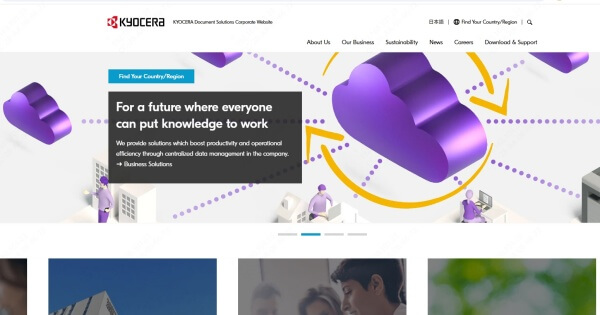
Select your product category (printers or multifunction devices).
Enter your printer model (e.g., Kyocera ECOSYS or TASKalfa series).
Choose your operating system version (Windows 10, Windows 11, or macOS).
Click Download to get the latest Kyocera printer drivers.
Manual Installation Guide
After downloading:
Locate the driver file in your downloads folder.
Double-click to run the installer.
Follow the on-screen setup instructions.
Restart your computer for changes to take effect.
Update Kyocera Printer Drivers Automatically with PcGoGo Driver Sentry
Manually updating drivers can be time-consuming and risky if you install the wrong version. This is where PcGoGo Driver Sentry makes the process effortless.
What Is PcGoGo Driver Sentry?
PcGoGo Driver Sentry is an advanced driver management tool that automatically scans your system, identifies outdated or missing drivers, and installs the correct versions.
Key Features for Kyocera Drivers
Automatic detection of outdated Kyocera drivers.
One-click installation of the latest Kyocera printer drivers.
Scheduled scans to keep your system always up to date.
Backup and restore options to prevent compatibility issues.
Faster downloads from verified sources.
How to Use PcGoGo Driver Sentry
Download and install PcGoGo Driver Sentry.
Run a system scan to detect outdated drivers.
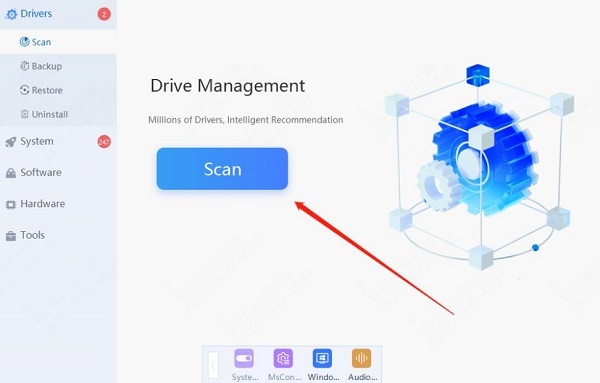
Locate your Kyocera printer drivers in the results.
Click Update to install the newest version instantly.
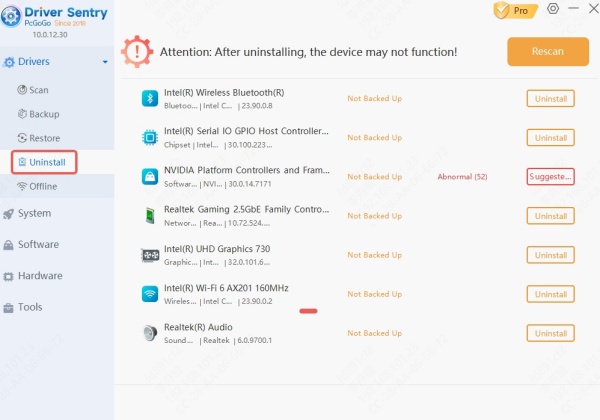
Restart your system and enjoy uninterrupted printing.
Using PcGoGo Driver Sentry eliminates the frustration of manual Kyocera drivers download and ensures that your printer remains fully functional without errors.
Troubleshooting Kyocera Driver Installation
Sometimes installation doesn’t go as planned. Here’s how to troubleshoot:
Remove Old Drivers: Before installing new ones, uninstall outdated or corrupted drivers.
Check Compatibility: Ensure you select the right OS version for your download.
Run as Administrator: Driver installation may fail without admin privileges.
Use PcGoGo Driver Sentry: If issues persist, let the tool automatically handle installation.
Conclusion
Having the correct and updated Kyocera drivers is crucial for keeping your printer functional and efficient. Whether you choose manual installation from the Kyocera support website or prefer automation with PcGoGo Driver Sentry, ensuring updated Kyocera printer drivers eliminates errors, enhances features, and guarantees reliability.
For hassle-free printing, we recommend using PcGoGo Driver Sentry to handle all Kyocera drivers download and installation automatically. This not only saves time but also ensures that your device always operates at its best.