Dealing with logilda.dll errors can be frustrating, especially if they prevent your system from running smoothly. These issues often appear during startup or while launching certain programs, causing interruptions and slowing productivity. In this guide, we explain what logilda.dll is, why errors occur, and the most effective ways to fix them—quickly and safely.
What is logilda.dll?
Before troubleshooting, it’s essential to understand the role of logilda.dll in your Windows system. This file is a Dynamic Link Library used by Logitech’s software, particularly the Logitech Download Assistant. It helps detect new Logitech device drivers and software updates during startup.
When functioning correctly, logilda.dll supports seamless device management. However, if it becomes corrupted, missing, or incompatible, it can trigger annoying pop-ups or startup errors, slowing down your PC.
Common logilda.dll Error Messages
When this DLL encounters issues, you may see one of the following error messages on your screen:
“logilda.dll not found”
“There was a problem starting C:\Windows\System32\logilda.dll”
“Cannot find logilda.dll”
“Failed to load logilda.dll”
These messages often appear after an incomplete uninstallation, malware infection, or registry corruption.
Why Do logilda.dll Errors Occur?
Understanding the causes helps in applying the right fix. The most common reasons include:
Missing or deleted logilda.dll during software removal or cleanup.
Corrupted system files due to malware or sudden power loss.
Outdated or faulty Logitech drivers conflicting with Windows updates.
Registry errors pointing to incorrect DLL locations.
Without addressing these root causes, the error is likely to return even after temporary fixes.
How to Fix logilda.dll Errors Effectively
Fixing logilda.dll issues requires a combination of manual troubleshooting and automated repair tools. Below are the most reliable solutions.
1. Disable Logitech Download Assistant from Startup
If the logilda.dll error only appears when your PC starts, the simplest fix is to stop Windows from loading the Logitech Download Assistant at startup. This won’t remove your Logitech drivers but will prevent the faulty DLL from trying to load.
Disabling unnecessary startup programs is a good practice for improving boot speed and reducing errors. In the case of logilda.dll, this method is often the quickest way to stop repetitive pop-ups.
Steps:
Press Ctrl + Shift + Esc to open Task Manager.
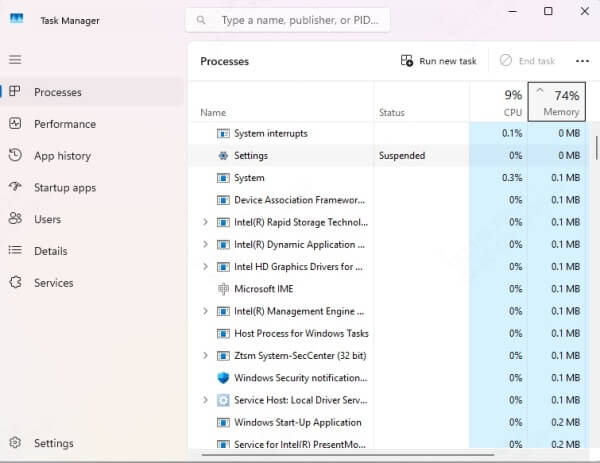
Click the Startup tab.
Find Logitech Download Assistant in the list.
Select it and click Disable.
2. Reinstall Logitech Software and Drivers
If the DLL file is missing or corrupted, reinstalling the Logitech software can restore the correct version. This ensures the latest, most compatible files are in place.
A clean installation removes old, damaged files and replaces them with fresh ones from Logitech’s official servers, which can resolve the error without affecting other applications.
Steps:
Press Win + R, type appwiz.cpl, and hit Enter.
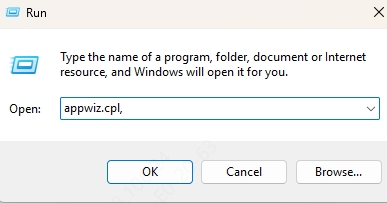
Locate Logitech software in the list, right-click, and select Uninstall.
Restart your PC.
Visit the Logitech Support Website.
Download and install the latest driver package for your device.
Reboot to complete the process.
3. Use PcGoGo DLL Fixer for Automatic Repair
If you’d rather avoid manual troubleshooting, PcGoGo DLL Fixer offers a fast, automated way to repair logilda.dll and any other missing or broken DLL files. It scans your system, identifies corrupt or absent files, and restores them instantly from a secure library.
For busy users or those unfamiliar with technical processes, this tool is an efficient solution. It also repairs registry errors and optimizes performance, making it a complete system care utility.
How to Use PcGoGo DLL Fixer:
Download and install PcGoGo DLL Fixer from the official website.
Launch the program and run a full scan.
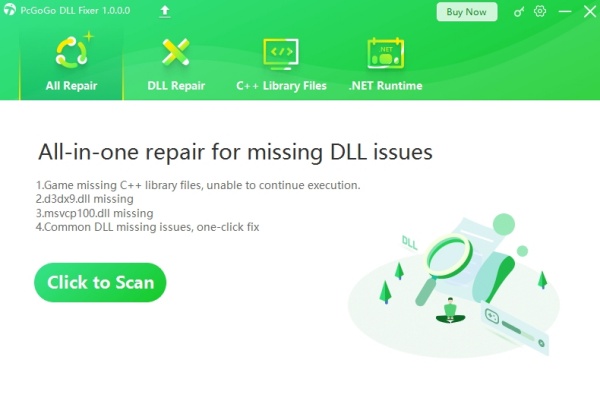
Review the issues found and click Fix All.
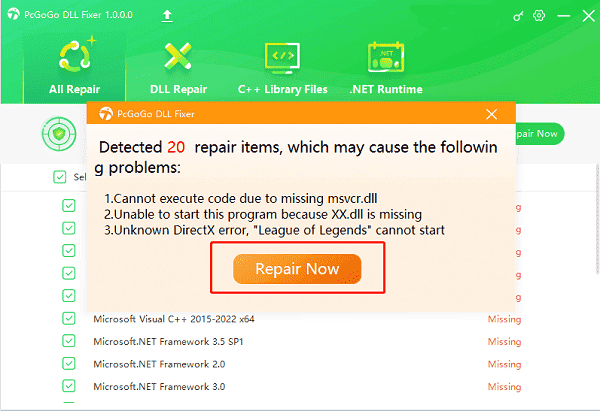
Restart your PC to finalize repairs.
4. Run System File Checker (SFC) and DISM
Sometimes the issue is caused by damaged Windows system files that logilda.dll depends on. Running SFC and DISM commands can replace these files with healthy versions from Microsoft.
This method is especially effective if you’ve recently experienced crashes, unexpected shutdowns, or malware infections, which often leave file corruption behind.
Steps:
Press Win + S, type cmd, right-click Command Prompt, and select Run as Administrator.
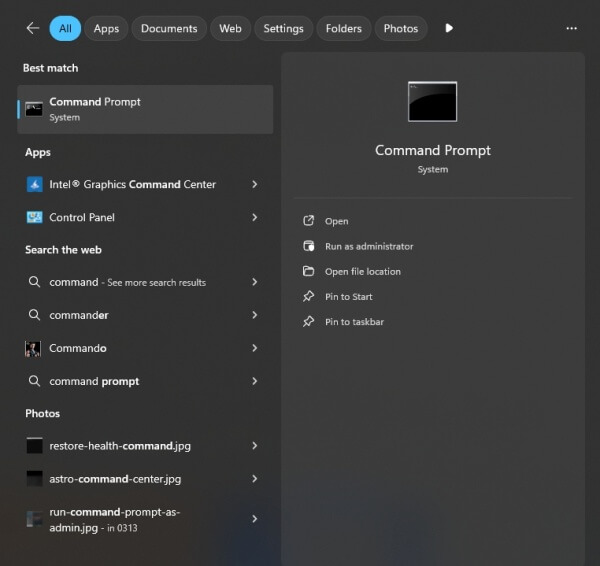
Type: sfc /scannow
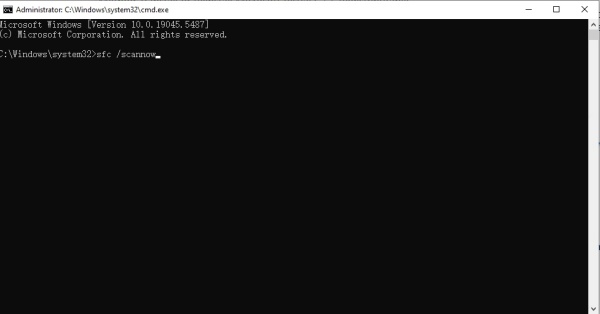
Let the scan complete.
If the problem persists, type: DISM /Online /Cleanup-Image /RestoreHealth
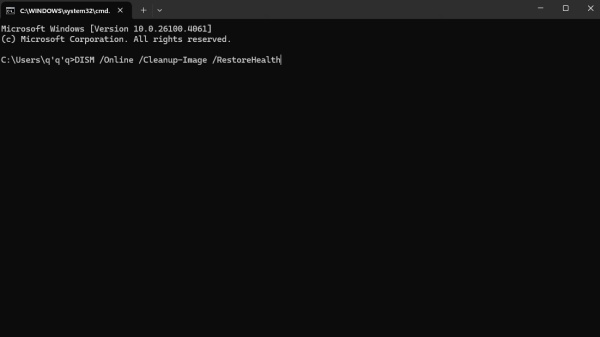
Restart your computer.
5. Check for Windows Updates
Sometimes logilda.dll errors appear after a Windows update changes system files. Installing all pending updates can replace or fix problematic components.
Keeping Windows updated ensures compatibility between Logitech software and the operating system, reducing the risk of future DLL conflicts.
Steps:
Press Win + I to open Settings.
Go to Update & Security > Windows Update.
Click Check for updates

Install all available updates and restart.
6. Restore Your System to a Previous State
If logilda.dll errors started after a specific change—like a driver update, app installation, or registry tweak—rolling back to a previous system state can undo the damage.
System Restore is a built-in Windows feature that lets you recover from software-related issues without affecting personal files.
Steps:
Press Win + R, type rstrui, and hit Enter.
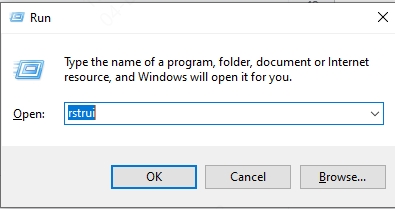
Select a restore point from before the problem started.
Confirm your selection and proceed with the restore.
Frequently Asked Questions About logilda.dll
1. What exactly is logilda.dll?
logilda.dll is a Dynamic Link Library file used by Logitech Download Assistant, a program that runs at Windows startup to check for updates to Logitech device drivers. It is not essential for Windows to function but helps keep Logitech peripherals updated.
2. Is logilda.dll a virus or malware?
No, logilda.dll itself is not a virus. It is a legitimate file from Logitech. However, malware can sometimes disguise itself using the same name to avoid detection. If you suspect unusual behavior, scan your system with a trusted antivirus program.
3. Why do I see “logilda.dll not found” after uninstalling Logitech software?
This happens when Logitech Download Assistant remains in your startup list even after uninstalling the main software. The program tries to load logilda.dll, but since it’s no longer on your system, Windows shows the error. Disabling it from startup or reinstalling and then cleanly removing the software usually fixes it.
4. Should I delete logilda.dll to stop the error?
Deleting logilda.dll directly is not recommended. Instead, you should disable Logitech Download Assistant from running at startup or reinstall the Logitech software to ensure proper uninstallation. Manually deleting DLL files can cause other software issues.
5. How do I stop “There was a problem starting C:\Windows\System32\logilda.dll” at startup?
To stop the startup pop-up:
Open Task Manager with Ctrl + Shift + Esc.
Go to the Startup tab.
Find Logitech Download Assistant and click Disable.
This prevents Windows from trying to load the DLL on boot.
Conclusion
The logilda.dll file may be small, but when it malfunctions, it can cause persistent startup errors and disrupt productivity. By following the fixes above—especially using PcGoGo DLL Fixer for fast, automated repair—you can restore stability, prevent future problems, and keep your PC running smoothly.