You've been looking forward to exploring the vast landscapes of Red Dead Redemption 2, gunslinging through the wild west, and immersing yourself in its epic story. But then, you try to launch the game, and nothing happens. "my red dead redemption 2 wont open" issue is beyond frustrating. Whether you're excited to continue your journey as Arthur Morgan or start a new adventure, "rdr2 won't launch" issue can quickly dampen your spirits. Don't worry though! In this blog, we'll uncover the common reasons behind these problems and share effective solutions.
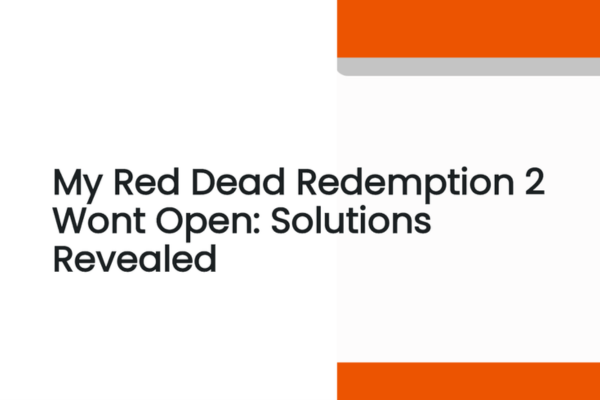
Common Reasons Why My Red Dead Redemption 2 Wont Open
Outdated Graphics Drivers
One of the most frequent culprits for "my red dead redemption 2 wont open" is outdated graphics drivers. Red Dead Redemption 2 is a graphically stunning game, with detailed environments and realistic character models. It demands the latest graphics drivers to function properly. An old or corrupted graphics driver can't communicate effectively with the game, leading to launch failures. Without the right driver, your computer might struggle to render the game's visuals, causing it to crash before it even starts.
Insufficient System Resources
If your PC doesn't meet the minimum system requirements for Red Dead Redemption 2, you're likely to face launch issues. The game requires a fair amount of RAM, a powerful CPU, and a capable graphics card. Running too many background programs while trying to launch RDR2 can also eat up valuable resources. For example, having multiple browser tabs open, file-sharing apps running, or other resource-intensive software in the background might leave your system with not enough power to start the game.
Corrupted Game Files
Game files can get corrupted during installation, due to a sudden power outage, or issues with your hard drive. When Red Dead Redemption 2 tries to access these damaged files during launch, it fails. Even a single corrupted file can prevent the entire game from opening. This is a common reason for "rdr2 won't launch" problems and can be a real headache to diagnose without the right tools.
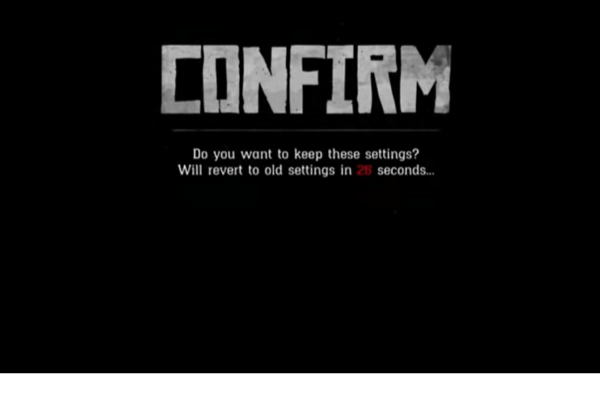
Software Conflicts
Other software on your PC can conflict with Red Dead Redemption 2. Antivirus programs, firewalls, or even other games and applications might interfere with the game's launch process. Sometimes, these security programs can mistakenly flag game files as threats and block them, resulting in "rdr2 not launching" issues.
Rockstar Games Launcher Problems
Since Red Dead Redemption 2 often runs through the Rockstar Games Launcher, problems with the launcher itself can prevent the game from opening. An outdated launcher, corrupted launcher files, or issues with the launcher's connection to Rockstar's servers can all cause "my red dead redemption 2 wont open" situations.
Solutions to Fix Red Dead Redemption 2 Not Launching Issues
Update Your Graphics Drivers
Manual Update
First, figure out your graphics card manufacturer. It's usually NVIDIA, AMD, or Intel.
Go to the official website of the manufacturer. For instance, if you have an NVIDIA card, visit the NVIDIA website.
Go to the support or driver download area. Enter the model of your graphics card and select your operating system (Windows 10, 11, etc.).
Download the latest driver. Once you've completed the download, execute the installer and follow the instructions shown on the screen.
Restart your PC after the installation is complete.
Automatic Update
Updating drivers manually can be time-consuming and tricky, especially if you're not tech-savvy. That's where PcGoGo Driver Sentry comes in.
Download PcGoGo Driver Sentry and install it.
Open the program and click the "Scan"button. PcGoGo Driver Sentry will quickly scan your entire system to detect any outdated, missing, or corrupted drivers, including your graphics driver.
Once the scan is finished, click the "Update"button next to the graphics driver. The software will automatically download and install the latest and most compatible version for you. This ensures that your graphics driver is always up-to-date, reducing the chances of "my red dead redemption 2 wont open"issues caused by driver problems.
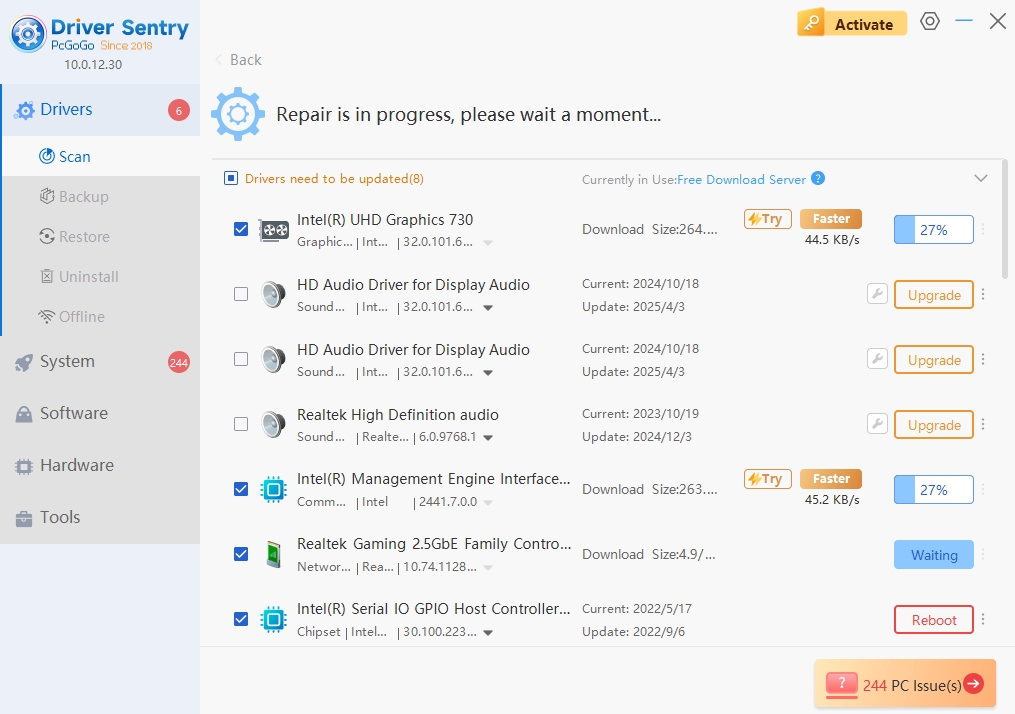
Check System Resources and Close Background Programs
Make sure your PC meets the minimum system requirements for Red Dead Redemption 2. These requirements can be located on the official website of the game.
Press `Ctrl + Shift + Esc` to open the Task Manager. In the "Processes"tab, look for any unnecessary programs running in the background. These could include things like cloud storage syncing apps, media players, or web browsers.
Right-click on the programs you don't need and select "End Task". This frees up system resources, giving Red Dead Redemption 2 more power to launch.
Verify and Repair Game Files
Most game launchers, including the Rockstar Games Launcher, have an option to verify and repair game files.
Open the Rockstar Games Launcher.
Find Red Dead Redemption 2 in your game library.
Look for an option like "Settings"or a gear-shaped icon next to the game's name. Click on it.
Select "Verify integrity of game files"(the exact wording might vary). The launcher will then check all the game files and download any that are corrupted or missing. This process can take some time, but it's worth it to fix "rdr2 won't launch"problems caused by file issues.
Check for Software Conflicts
Temporarily disable your antivirus and firewall software. But be careful while doing this, especially if you're connected to the internet. Only disable them long enough to test if Red Dead Redemption 2 will launch.
If the game opens after disabling the security software, you need to add the game's executable file (usually found in the game's installation folder) to their list of allowed programs. In your antivirus settings, look for an option like "Trusted Applications"and add the relevant files. Do the same for your firewall, usually in the "Allowed Programs"section.
Also, close any other unnecessary applications running on your PC. Some apps might be interfering with the game's launch process.
Update or Reinstall the Rockstar Games Launcher
Update: Open the Rockstar Games Launcher. Check if there's an option to update the launcher itself. It's usually in the settings or a dropdown menu. If an update is available, install it. An updated launcher can fix many compatibility issues that cause "rdr2 not launching"problems.
Reinstall: If updating doesn't work, uninstall the Rockstar Games Launcher. You can do this through the Control Panel on your Windows PC. After uninstalling, download the latest version of the launcher from the official Rockstar Games website and install it again. Then, try launching Red Dead Redemption 2.
Additional Troubleshooting Tips
Update Windows
Make sure your Windows operating system is up-to-date. Windows updates often include important bug fixes and performance improvements that can help games run better. Go to "Settings" > "Update & Security" and click "Check for updates". Install any available updates.
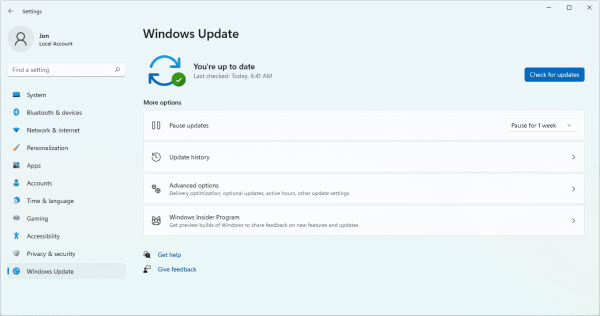
Run the Game as an Administrator
Right-click on the game's shortcut or the executable file in the installation folder. Select "Run as administrator". This gives the game additional permissions that might be needed to launch properly. Sometimes, "my red dead redemption 2 wont open" because the game doesn't have the right access rights, and running it as an admin can solve this.
Final Thoughts
Dealing with "my red dead redemption 2 wont open" issues can be incredibly frustrating, but with these solutions, you should be able to get back to exploring the wild west in no time. Whether it's updating your drivers with PcGoGo Driver Sentry, checking for software conflicts, or verifying game files, there's a fix for every problem. So, don't let launch failures stop you. Try these methods and get ready to saddle up and ride again in Red Dead Redemption 2!