If you're an avid "Age of Empires 4" (AOE4) player, there's nothing more frustrating than the game suddenly shutting down or getting hit with disconnection errors. You're in the middle of an intense battle, building your empire, and then you're kicked out. It's enough to make any gamer pull their hair out. But don't worry, in this blog, we'll explore why this happens and, more importantly, how to fix it. So, let's dig in and figure out why is AOE4 shutting down so often.
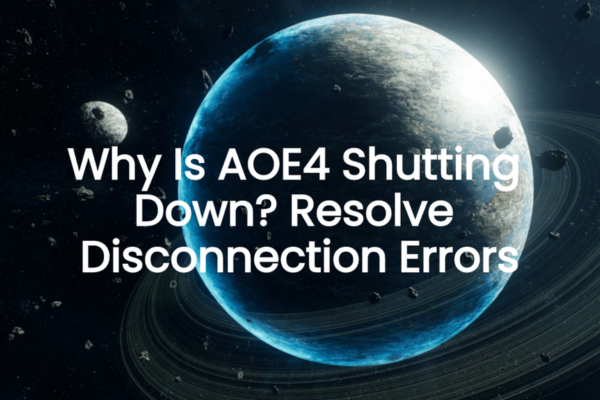
Check Your Network Connection
One of the most common reasons for AOE4 disconnection issues is a poor or unstable network connection. Since Age of Empires 4 is an online-heavy game, a stable internet connection is a must.
Check Physical Connections
For Wired Connections: If you're using an Ethernet cable, make sure it's securely plugged into both your computer and the router or modem. A loose connection can cause intermittent disconnections. Disconnect the cable and then reconnect it securely. Where feasible, make an attempt to use an alternative Ethernet cable. Sometimes, the cable itself might be damaged, leading to connection problems.
For Wireless Connections: Ensure that your Wi-Fi signal is strong. Move closer to the router if you can. The farther away you are, the weaker the signal, and the more likely you are to experience disconnections. Also, check if there are any other devices interfering with your Wi-Fi. Microwaves, cordless phones, and even some Bluetooth devices can cause interference. You can try changing the Wi-Fi channel on your router to a less congested one. This can often improve the stability of your wireless connection.
Test Your Internet Speed
Utilize an online speed test tool to verify your internet speed. Age of Empires 4 requires a decent amount of bandwidth to run smoothly. If your download and upload speeds are much lower than what your internet service provider (ISP) promises, there might be an issue. Contact your ISP and ask them to check for any outages in your area or if there are any problems with your connection. Sometimes, simply restarting your router can also boost your speed. Disconnect the router from the electrical outlet, pause for approximately 30 seconds, and subsequently reconnect it to the power source. This action has the potential to renew the connection and might resolve problems associated with internet speed.

Update Your Game and Platform
Another reason why is AOE4 shutting down could be due to outdated software, both in the game itself and the platform you're using.
Update Age of Empires 4
Open the game launcher (Steam, Xbox Live, etc.). Look for an option to check for updates. Usually, it's in a corner or a drop-down menu. For Steam, you can go to your library, right-click on "Age of Empires 4", and select "Properties". Then, in the "Updates" tab, make sure the option to "Keep this game up-to-date automatically" is selected. If there's an update available, click the "Update" button. Updates often contain bug fixes, performance improvements, and patches that can resolve disconnection issues. So, it's crucial to keep your game up-to-date to avoid why is AOE4 shutting down problems.
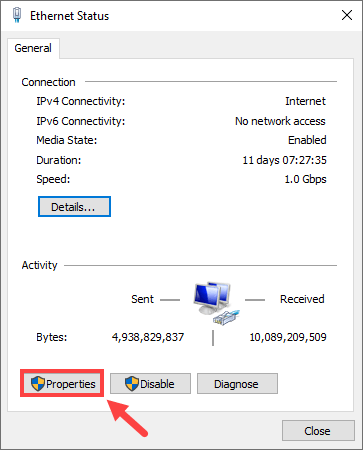
Update Your Gaming Platform
If you're playing on Steam, make sure Steam itself is updated. Steam usually updates automatically, but you can check by clicking on "Steam" in the top-left corner of the Steam client and selecting "Check for Steam Client Updates". For Xbox Live on Windows, ensure that the Xbox app is updated. You can do this by opening the Microsoft Store, clicking on the three-dot menu in the top-right corner, and selecting "Downloads and updates". Then, look for the Xbox app and click "Update" if available. An outdated platform can sometimes cause compatibility issues with the game, leading to disconnections.
Why Is AOE4 Shutting Down? Server-Side Problems
Before you start troubleshooting your end, it's a good idea to check the Age Of Empires 4 servers status. If the servers are down or experiencing issues, there's not much you can do on your side except wait.
Check Official Sources
Visit the official "Age of Empires" website. They usually have a section dedicated to server status updates. Look for any announcements regarding server maintenance, outages, or known issues. Similarly, check the official social media accounts of the game, such as Twitter or Facebook. The developers often post server-related information there. Also, if you're using a specific gaming platform like Steam, the platform might also display information about the AOE4 server status in the game's store page or in the community discussions. Keep an eye on phrases like "Age Of Empires 4 servers status" on these platforms. If the servers are indeed the problem, you can only be patient and wait for the developers to fix them. But at least you'll know that the issue isn't with your setup.
Optimize Your System for AOE4
Your computer's settings and background processes can also impact AOE4's performance and lead to disconnection issues.
Close Unnecessary Background Apps
Press `Ctrl + Shift + Esc` to open the Task Manager. In the "Processes" tab, look for apps that are running in the background and might be using up your network or system resources. For example, file-sharing apps, cloud storage syncing programs, or even some background updaters can slow down your system and cause AOE4 to disconnect. Select these apps and click "End Task" to close them. This will free up resources for Age of Empires 4 to run more smoothly.
Update Your Graphics Drivers
Outdated graphics drivers can cause a variety of issues in games, including disconnections. You can update your graphics drivers manually. For NVIDIA graphics cards, go to the NVIDIA website, enter your graphics card model, and download the latest driver. For AMD cards, do the same on the AMD website. However, this can be a bit tricky. That's where PcGoGo Driver Sentry comes in handy.
Download and install PcGoGo Driver Sentry. Open the program and click the "Scan" button. PcGoGo Driver Sentry will quickly scan your system to identify any outdated, missing, or problematic drivers, including your graphics drivers. Once the scan is complete, click the "Update" button next to the relevant driver. The software will then download and install the latest and most compatible version for you. This ensures that your graphics drivers are up-to-date, which can significantly improve AOE4's performance and reduce the chances of disconnections.
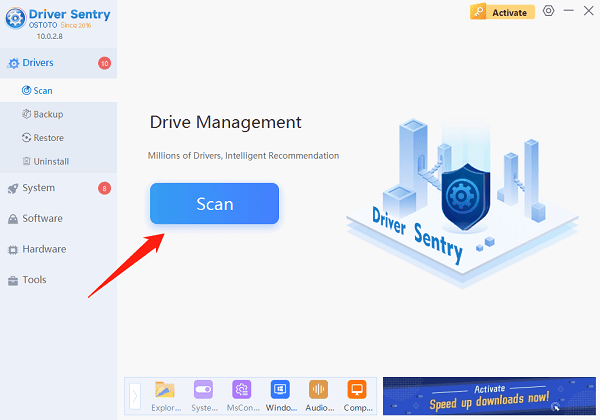
Check Your Game Settings
In-game settings can also play a role in why is AOE4 shutting down or disconnecting.
Lower Graphics Settings
If your computer is struggling to run AOE4 at high graphics settings, it might lead to disconnections. Open the game's settings menu. Usually, you can find it in the main menu or during gameplay by pressing the appropriate key (it varies depending on your keyboard layout). In the graphics settings, lower options like resolution, texture quality, anti-aliasing, and shadow quality. These changes can reduce the strain on your computer's hardware, making the game run more smoothly and reducing the likelihood of disconnections.
Adjust Network-Related Settings
Some in-game network settings can be adjusted to improve stability. Look for options like "Network Quality" or "Connection Type" in the game's settings. If you're on a wireless connection, you might want to set the network quality to a lower setting to reduce the chances of disconnection due to a less-stable connection. Experiment with these settings to find what works best for your network setup.
Troubleshooting Specific Error Messages
Sometimes, Age of Empires 4 will give you a specific error message when it disconnects. Here are some common ones and how to fix them.
"Connection Lost" Error
This is a very common error. First, as mentioned earlier, check your network connection. If the network seems fine, try restarting your router and modem. Also, make sure that your firewall or antivirus software isn't blocking AOE4. Temporarily disable them (but be careful if you're on an untrusted network) and see if the problem persists. If it doesn't, you'll need to add AOE4 to the list of allowed programs in your security software.
"Server Not Responding" Error
This could be due to server issues on the game's side. Check the AOE4 server status as described above. If the servers are okay, it might be an issue with your connection to the servers. Try using a different DNS server. You can change your DNS settings in the network settings of your Windows operating system. For example, you can switch to Google DNS (`8.8.8.8` and `8.8.4.4`) or Cloudflare DNS (`1.1.1.1` and `1.0.0.1`).
Final Checklist for Why Is AOE4 Shutting Down
Dealing with a game that keeps shutting down or disconnecting can be extremely frustrating. But by following these steps, from checking your network and updating your software to optimizing your system and troubleshooting specific errors, you should be able to get to the bottom of why is AOE4 shutting down. And don't forget about the help that PcGoGo Driver Sentry can offer in keeping your drivers up-to-date. So, give these solutions a try, and get back to building your empire in "Age of Empires 4" without those annoying disconnection interruptions.
