
Have you ever scrolled through Instagram and found a video you absolutely love, only to realize there's no official "save" button? Instagram's platform is designed to keep content within the app, but that doesn't mean you can't save your favorite videos for offline viewing, sharing with friends, or even reposting with proper credit.
This guide will show you the easiest and most reliable methods to save any Instagram video. We'll cover a recommended video downloader tool and other simple techniques to help you get the job done quickly.
Method 1: Recommended Way with pcgogo video downloader
Using a video downloader tool is the safest and most efficient way to save Instagram videos. It works for both public profiles and personal accounts (as long as you have the link). pcgogo video downloader is a reliable tool that makes the process a breeze.
Step 1: Find the Instagram Video and Copy the Link
First, you need the direct link to the video you want to save.
Open the Instagram app or website and navigate to the video you want to download.
Tap the three-dot icon (...) in the top-right corner of the post.
From the menu that appears, select "Copy link". The video's URL will be saved to your clipboard.
Step 2: Paste the Link and Download the Video
Launch PcGoGo Video Downloader, paste the copied video link into the input box, and click the "Download" button. The software will automatically detect the video and offer download options.
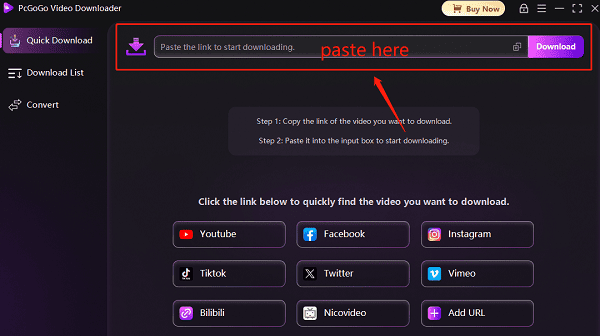
Before downloading, you can choose the video format (e.g., MP4, AVI) and quality (e.g., 1080p, 4K). After selecting your preferences, click "Download" to start.
If you need to download multiple videos, you can paste multiple links into the software. It supports simultaneous downloads to save you time.
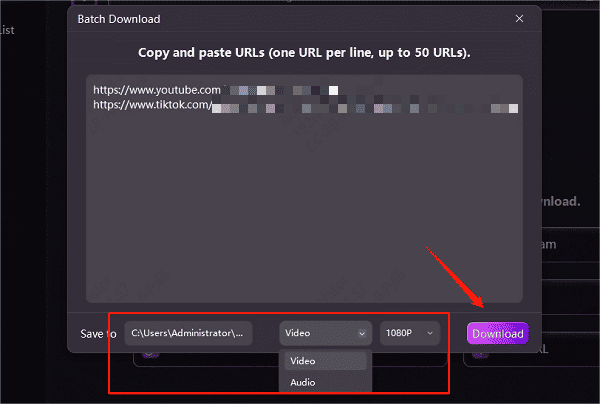
Once the download is complete, you can save the videos to a designated folder for easy access and sharing.
This method is recommended because it saves the video in high quality, without watermarks, and works for almost all video types on Instagram, including Reels.
Method 2: Use Browser Extensions
Browser extensions offer a convenient way to download videos from websites. However, due to certain platform restrictions, some plugins may not function properly on Instagram.
Steps to Use:
Open the Chrome or Edge browser and visit the extension store.
Search for video downloader extensions and install one with good reviews.
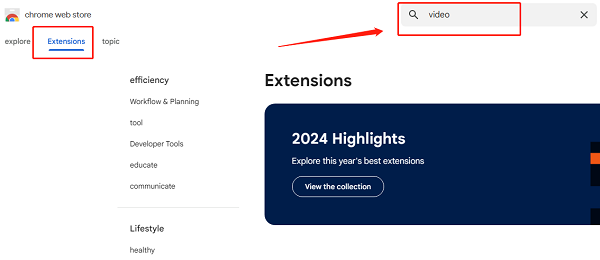
Log in to your Instagram account, find the video you want to download, click to play it, then click the extension icon in the browser toolbar to begin the download.
Method 3: Use Online Video Download Websites
Online video downloaders are a popular option, but they may be unstable and often come with ads or slower download speeds.
Steps to Use:
Open Instagram on a web browser, log in, find the video, click the "..." icon in the top right corner, and select "Copy Link".
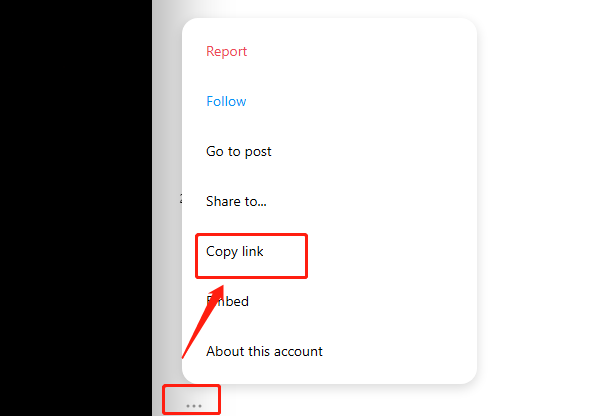
Visit a trusted online video downloader website.
Paste the video link into the search box and click the "Download" button.
Choose your preferred format and quality, then click to download and save the video to your Windows computer.
Note: These sites may contain ads—be cautious and avoid clicking on unnecessary pop-ups.
Frequently Asked Questions
Q: Is it legal to download Instagram videos?
A: It's generally okay for personal use. However, you can't re-upload or use copyrighted videos for business without permission from the owner.
Q: Can I download private Instagram videos?
A: No, these downloaders only work for public accounts. This is a privacy feature from Instagram.
Q: Do these methods save videos in high quality?
A: A dedicated downloader like pcgogo video downloader usually saves videos in high quality.
Conclusion
While Instagram doesn't offer a direct way to save videos, these methods make it easy to grab the content you want.
For the best quality and a seamless process, a tool like pcgogo video downloader is your top choice. Choose the method that works best for you and start saving your favorite video content with ease.