PcGoGo News - Video Downloading Guides & More
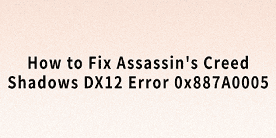
How to Fix Assassin's Creed Shadows DX12 Error 0x887A0005
Assassin's Creed Shadows is a highly anticipated action-adventure game, but some players have encountered DX12 error 0x887A0005, causing crashes or launch failures. This guide provides effective solutions to help you run the game smoothly.

How to Download Canon Printer Driver
Learn how to download Canon printer driver and install Canon Pixma printer easily. Follow step-by-step methods, including updating drivers with Driver Sentry.
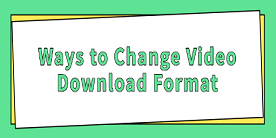
Ways to Change Video Download Format
In daily life and work, you may need to download videos and convert them into different formats to suit various devices or editing requirements. This article will introduce several practical methods to help you easily complete format conversion.
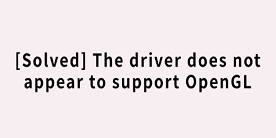
[Solved] The driver does not appear to support OpenGL
When running certain applications or games, you may encounter the error message "This driver does not appear to support OpenGL". This article provides multiple effective solutions to help you quickly resolve OpenGL compatibility issues and ensure smooth program operation.
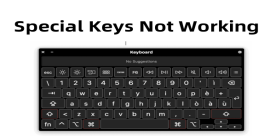
How to Fix Special Characters Not Working
Struggling with special characters not working on keyboard? Learn the causes and easy fixes, including driver updates with PcGoGo Driver Sentry.
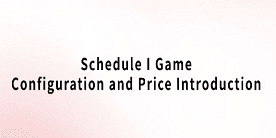
Schedule I Game Configuration and Price Introduction
With Schedule I released, players are looking for system requirements and performance tips. This guide covers hardware specs and optimizations for a smoother experience.

How to Fix WD My Passport Ultra Not Showing Up
Facing issues with your WD My Passport Ultra not showing up? Learn why it happens and discover step-by-step solutions to fix the problem effectively.

Ways to Fix Monster Hunter Wilds Crashing on Windows 10
Some Monster Hunter Wilds players may experience game crashes when running it on Windows 10, severely impacting gameplay. This article provides a series of effective solutions to help you fix crashing issues and ensure a smooth gaming experience.

How to Fix "A driver cannot load on this device"
Struggling with the error "a driver cannot load on this device" for drivers like ene.sys, asio.sys, or wdcsam64.sys? Learn the causes and proven fixes to resolve this issue quickly.

Free Website to Watch TV Online
With the development of the internet, more and more people are choosing to watch TV shows online instead of relying on traditional cable TV services. This article introduces five free websites for watching TV online, analyzing their pros and cons to help you find the best platform for your needs.
Top questions