Gaming Keyboard Mouse and Monitor Drivers for Optimal Performance

Fix Printer Offline Issue on Windows 10
Windows 10 users may face "Offline printer" issues. This guide offers effective solutions to help resolve the problem and restore smooth printing.
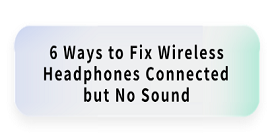
6 Ways to Fix Wireless Headphones Connected but No Sound
Wireless headphones may occasionally connect without producing sound, disrupting work, entertainment, and communication. This guide offers effective solutions to help resolve the issue and restore normal use quickly.
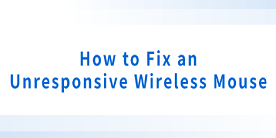
How to Fix an Unresponsive Wireless Mouse
Wireless mouse may sometimes become unresponsive, affecting work and entertainment. This article offers effective solutions to quickly fix the issue and restore normal functionality.
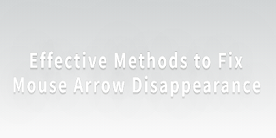
Effective Methods to Fix Mouse Arrow Disappearance
Users may occasionally face a disappearing mouse cursor issue on Windows. This article offers effective methods to help resolve it and restore smooth operation.

How to fix left mouse button not working
The mouse is an essential tool for operating a computer. If the left click suddenly stops working, it can greatly impact productivity. Below are some common reasons for this issue and solutions to fix it. Let's dive in!
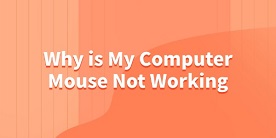
Why is My Computer Mouse Not Working?
Many users may encounter a situation where the mouse does not work properly during use. In this article, we will discuss some common causes, and provide the corresponding solutions to help users quickly troubleshoot and restore the normal function of the mouse.

Solve the Keyboard Not Typing Letters Issue
A common issue when using a computer is the keyboard not typing letters. This article offers effective solutions to quickly fix the problem and restore normal keyboard function.
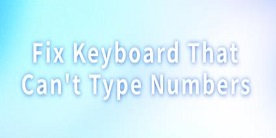
Fix Keyboard That Can't Type Numbers
When the number keys stop working on your computer, it can affect your efficiency and may indicate hardware or software issues. This article offers effective solutions to quickly fix the problem and restore functionality.
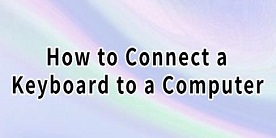
How to Connect a Keyboard to a Computer
The keyboard is an essential peripheral for computers, used for typing, gaming, and daily tasks. This guide will help you easily connect your keyboard to your computer.
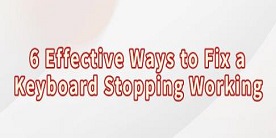
6 Effective Ways to Fix a Keyboard Stopping Working
A common issue with computers, especially Windows systems, is the keyboard stopping working. This article offers several solutions to help you quickly resolve the problem.
Top questions