Compare Graphics Cards and Update Drivers for Optimal Performance
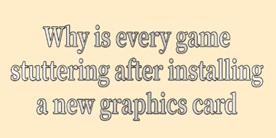
Why is every game stuttering after installing a new graphics card?
Graphics cards are essential for gaming performance, and upgrading to a new one usually promises better frame rates and smoother visuals. However, some users may encounter lag instead. Here are common causes and solutions to fix this issue.
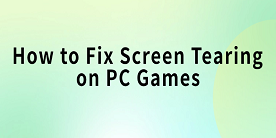
How to Fix Screen Tearing on PC Games
Screen tearing is a frustrating issue for gamers. It occurs when your monitor's refresh rate and your GPU's frame rate are out of sync, resulting in horizontal lines or "tears" across the screen during gameplay. This guide will walk you through effective solutions to resolve screen tearing on your PC.
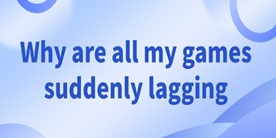
Why are all my games suddenly lagging
Experiencing game slowdowns like stuttering, frame drops, or long loading times can ruin your gaming experience. What's causing the issue, and how can you fix it? Here's a guide to common causes and practical solutions to restore smooth gameplay.

How to Fix Blue Screen After Windows 10 Update
Many users experience blue screen errors after updating Windows 10. This article offers methods to resolve the issue and restore normal operation.

Fix Windows 11 Screen Flickering
Screen flickering is a common issue in Windows 11, causing the screen to blink or jitter. This article offers solutions to quickly fix the problem and restore normal operation.
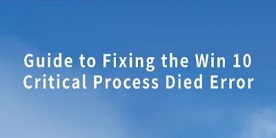
Guide to Fixing the Win 10 Critical Process Died Error
In Windows 10, you may encounter a "Critical Process Died" blue screen error that affects system performance. This article offers solutions to resolve the issue and restore normal operation.
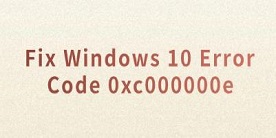
Fix Windows 10 Error Code 0xc000000e
Some Windows 10 users may encounter error code 0xc000000e, preventing the system from booting. This article provides steps to fix the issue and restore normal operation.

How to Fix the Video Memory Management Internal Error
Many Windows users encounter the "Video Memory Management Internal" error. This guide helps you resolve the issue quickly.

How much will the RTX 4090 be? rtx 4090 specs
The NVIDIA GeForce RTX 4090 is the latest powerhouse in the world of graphics cards, designed to deliver unparalleled performance for gamers and creators alike. How much will the RTX 4090 be?And what are the graphics card specifications?The details are as follows:
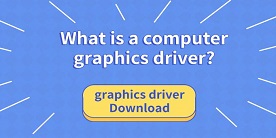
What is a computer graphics driver?graphics driver Download
Understanding what a computer graphics driver is and how to download and update one can significantly enhance your system's performance and stability.
Top questions