Compare Graphics Cards and Update Drivers for Optimal Performance
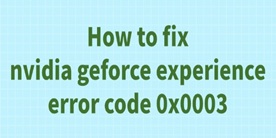
How to fix nvidia geforce experience error code 0x0003
For users with NVIDIA graphics cards, updating drivers and optimizing gaming performance often involves using the NVIDIA GeForce Experience software. However, some users encounter error code 0x0003 while using the software. Below are some common solutions to fix this issue.
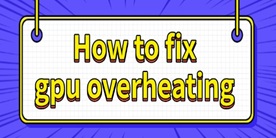
How to fix gpu overheating
When using your computer under high loads for extended periods, your GPU temperature may rise dramatically. Persistent overheating can not only affect your system's stability but also shorten the lifespan of your GPU. So, what should you do when your GPU overheats? Here are some practical solutions to help you tackle the issue.
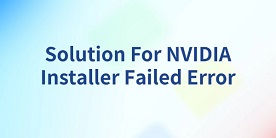
Solution For NVIDIA Installer Failed Error
In the process of using NVIDIA graphics cards, many users may have encountered the failure of the installation program. Below we will provide some common solutions to help you solve the problem of failed installation program successfully.
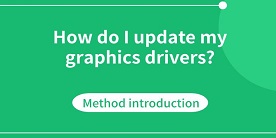
How do I update my graphics drivers? Method introduction
Updating graphics drivers is essential for optimal performance, system stability, and compatibility with the latest software and games. Graphics drivers connect your operating system to your GPU, allowing your hardware to communicate effectively. Here’s a simple guide on how to update your graphics drivers, outlining different methods you can use.
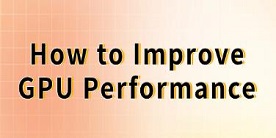
How to Improve GPU Performance
Improving GPU performance is essential for many users, especially gamers and designers. This article offers effective methods to boost GPU performance for a smoother experience.

How to Fix Windows 10 Screen Flickering
Many Windows 10 users experience screen flickering issues. This article offers effective solutions to fix the problem and restore normal computer operation.

Fix Video Memory Management Internal BSOD Error
Many Windows users may encounter the "Video Memory Management Internal" blue screen error. This article offers effective solutions to resolve the issue and restore system functionality.
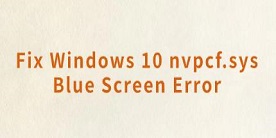
Fix Windows 10 nvpcf.sys Blue Screen Error
Windows 10 users may encounter the nvpcf.sys blue screen error. This article offers effective solutions to quickly fix the issue and restore normal system operation.
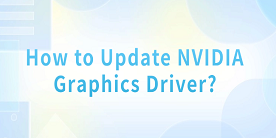
How to Update NVIDIA Graphics Driver
Updating your NVIDIA graphics driver is essential to ensure optimal performance and compatibility with the latest games, applications, and operating system updates. Updating the NVIDIA graphics driver is actually a straightforward process. In this article, we will introduce several methods to help you easily update your NVIDIA graphics driver.
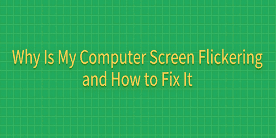
Why Is My Computer Screen Flickering and How to Fix It
Experiencing a flickering screen on your computer can be both frustrating and distracting. It might seem like a minor issue at first, but persistent flickering can seriously affect your ability to work or enjoy media. In this guide, we'll explore common causes of screen flickering and provide step-by-step solutions to help you resolve the problem.
Top questions