PcGoGo News - Video Downloading Guides & More

Top 5 Free Sites Similar to MyFlixer
With so much video content available today, many people use MyFlixer to watch movies and shows for free. But sometimes it's unavailable due to copyright or access issues. Here are five free alternatives to keep you streaming without interruption.

Best 10 YouTube video downloaders en 2025 [PC/Online/Mobile]
Looking for the best yt video downloaders in 2025? Explore the top 10 tools for online, PC, and mobile. Find out which tool suits your needs!

How To Refresh Graphics Driver?
Graphics drivers are essential software that allows your operating system and applications to communicate effectively with your graphics hardware. Keeping these drivers updated is crucial for optimal performance, stability, and compatibility with the latest games and applications.

NVIDIA Releases Driver Version 560.94: Boosts Performance In Games
NVIDIA recently launched Game Ready driver version 560.94, designed to optimize gaming performance, especially for the game "Black Myth: Wukong", offering players a smoother experience.

One-click Driver Update, Driver Sentry Makes It Easy For You
Drivers are crucial for your computer's performance, but managing and updating them can be tricky. Luckily, Driver Sentry simplifies this with a one-click solution. Here's a quick guide on how to use it.
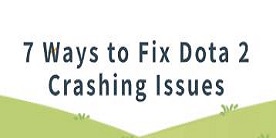
7 Ways to Fix Dota 2 Crashing Issues
Dota 2 is a popular multiplayer game, but it can sometimes crash, disrupting gameplay and causing issues. This article offers effective methods to fix Dota 2 crashes and get back to smooth gaming.
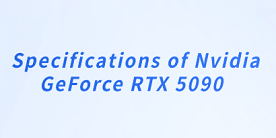
Specifications of Nvidia GeForce RTX 5090
NVIDIA recently launched its RTX 50 series laptop GPUs, marking a milestone in high-performance computing and AI technology. This article covers the release date, price, performance, and key features of the RTX 5090.

How to Quickly and Safely Update Your Graphics Drivers
Updating your graphics drivers is essential for peak performance and system stability. This guide shows you how to quickly and safely update your drivers to keep your GPU running smoothly and avoid compatibility or security problems.
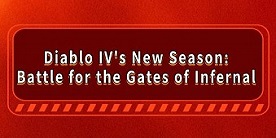
Diablo IV's New Season: Battle for the Gates of Infernal
As summer heats up, Sanctuary faces a new demonic invasion. Diablo IV's fifth season, "Infernal Army", launched at 1:00 AM on August 7th. This highly anticipated update from Blizzard brings new challenges and excitement for players worldwide.

How to Download a YouTube Playlist: Complete Guide for 2025
Learn how to download a YouTube playlist using both online and desktop tools, Click to find out what works best for you.
Top questions