Upgrade PC Audio with USB and External Sound Cards Updated Drivers
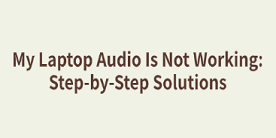
My Laptop Audio Is Not Working: Step-by-Step Solutions
Laptop audio issues can affect speakers, headphones, or external devices. Problems such as no sound or missing audio devices are usually caused by driver issues or system conflicts. To fix this quickly, start with a reliable driver update solution.
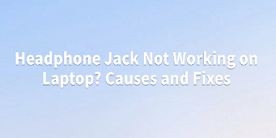
Headphone Jack Not Working on Laptop? Causes and Fixes
A laptop headphone jack not working is a common issue, causing no sound, crackling, or unrecognized headphones. Most problems are due to audio drivers or settings. This guide covers common causes and proven fixes, starting with updating drivers using Driver Sentry.
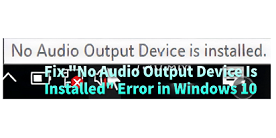
Fix "No Audio Output Device Is Installed" Error in Windows 10
The "No Audio Output Device Is Installed" error in Windows 10 stops sound completely. Updating audio drivers with Driver Sentry is the most reliable first step, followed by proven manual fixes to restore sound.
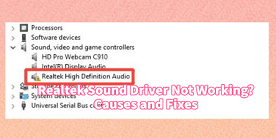
Realtek Sound Driver Not Working? Causes and Fixes
If your Windows PC has no sound, the Realtek audio driver is often the reason. Issues like missing playback devices or Realtek Audio Console not opening usually mean the driver is corrupted or outdated. This guide explains common causes and solutions.
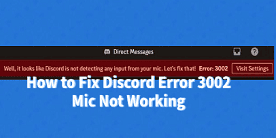
How to Fix Discord Error 3002 Mic Not Working
Discord Error 3002 happens when the microphone fails to initialize, often from outdated audio drivers, permission issues, software conflicts, or corrupted settings. To fix it, update your audio drivers using Driver Sentry and follow other troubleshooting steps.
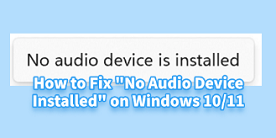
How to Fix "No Audio Device Installed" on Windows 10/11
This error appears when Windows can't detect your audio hardware. It usually means your sound drivers are missing, corrupted, or disabled. This guide provides simple steps to repair your audio drivers and get your sound working again.
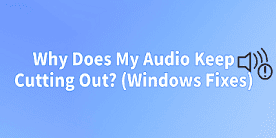
Why Does My Audio Keep Cutting Out? (Windows Fixes)
If audio on your Windows PC keeps cutting out, it is usually not caused by bad speakers or headphones. Most of the time, the problem is related to software conflicts, power settings, or outdated audio drivers.

No Sound on Computer? Try These Solutions
Losing sound on your computer can be frustrating. It's usually caused by volume settings, bad connections, or driver issues. This guide provides easy steps to fix sound problems, starting with the most important part — your audio drivers.

Razer Headset Mic Not Working on PC? How to Fix It
Razer headsets deliver great sound and mic quality, but if your microphone isn't picking up audio, it's usually a software issue. Incorrect Windows settings or outdated drivers are often to blame. Follow these steps to fix your Razer mic and get it working again.

Why Does My Audio Keep Cutting Out on Windows? Fixes Inside
If your sound keeps cutting out during games, calls, or music, the cause is often outdated drivers, software conflicts, or power settings. This guide walks you through clear steps to find and fix the issue, starting with driver updates.
Top questions