Optimize Your Printing Setup with Sublimation Label Printers and Drivers
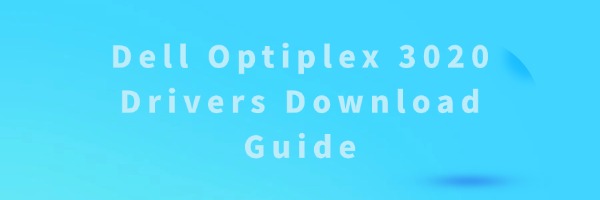
Dell Optiplex 3020 Drivers Download Guide
The Dell Optiplex 3020 is a widely used desktop known for its durability and versatility, making it a preferred choice for business and professional settings. To keep your Optiplex 3020 running efficiently, it's important to regularly update your system drivers. Drivers are essential software components that enable your operating system to interact with hardware like the CPU, GPU, audio system, and network adapters. This guide offers a detailed walkthrough on how to download and update drivers for your Dell Optiplex 3020, helping you maintain peak performance, security, and system stability.
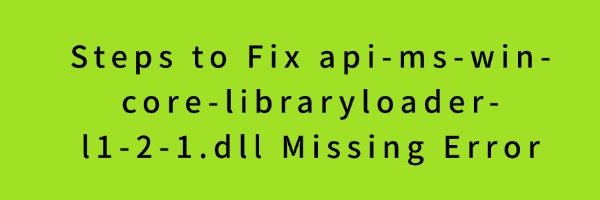
Steps to Fix api-ms-win-core-libraryloader-l1-2-1.dll Missing Error
Facing the api-ms-win-core-libraryloader-l1-2-1.dll missing error can be quite frustrating, especially when it stops key software or games from launching. This particular DLL file plays a crucial role in managing core system functions and ensuring the smooth operation of various applications. When it's missing, corrupted, or improperly registered, you may encounter this error, which can block your access to certain programs. The good news is that you don't need to go as far as reinstalling Windows to fix the issue. This guide will walk you through the steps to resolve the api-ms-win-core-libraryloader-l1-2-1.dll missing error efficiently.
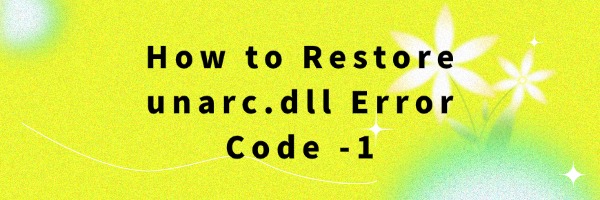
How to Restore unarc.dll Error Code -1
Dealing with the unarc.dll Error Code -1 can be very frustrating, particularly when you're trying to install or extract large files during software or game setups. This error typically arises when the extraction process fails due to missing or corrupted files, preventing the setup from finishing. While it may seem like a serious issue, the good news is that you don't need to reinstall your entire system. In this guide, we'll walk you through the most effective and efficient ways to restore unarc.dll and resolve error code -1.
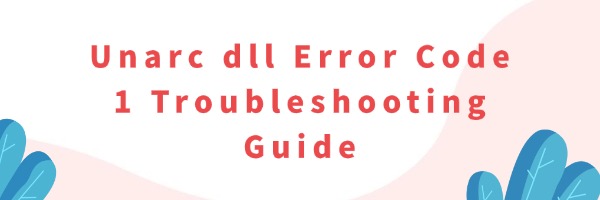
Unarc dll Error Code 1 Troubleshooting Guide
Facing the "unarc.dll Error Code 1" during a game or software installation can be very frustrating. This error typically occurs when trying to extract or unpack large installation files or archives, causing the setup process to stop abruptly. While it may seem like a serious problem, the good news is that it's often easy to fix without needing to reinstall your entire system. This guide provides you with quick and effective solutions to resolve the unarc.dll error code 1.

Ways to Fix acadres dll Error
Running into the "acadres.dll error" can be a major hassle, especially when it stops you from using vital programs like AutoCAD or other Autodesk software. Since acadres.dll is an essential system file, its absence, corruption, or improper registration can lead to crashes, launch failures, and various other problems. The good news? This issue is often simple to fix, and you won't need to go through the hassle of reinstalling your entire system. In this guide, we'll walk you through several effective solutions to resolve the acadres.dll error and get you back on track.

Quick Fixes for unarc.dll Returned an Error Code 11
Encountering the "unarc.dll returned an error code 11" message while installing a game or software can be very frustrating. This error typically occurs during the extraction or unpacking of large installation files, often causing the setup to fail or stop unexpectedly. The good news is that this issue is quite common and can usually be resolved quickly without having to reinstall Windows or re-download the entire program. In this guide, we'll show you the most effective and fast ways to fix unarc.dll error code 11.
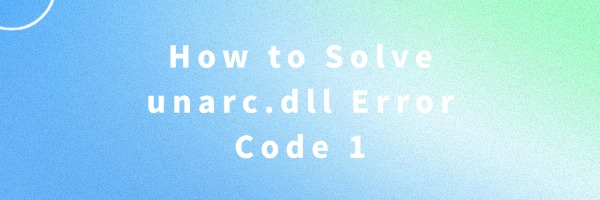
How to Solve unarc.dll Error Code 1
Encountering the unarc.dll error code -1 (often shown as "unarc.dll returned an error code: -1") during game or software installation can be incredibly frustrating. The good news is that you usually don't need to re-download the entire package or reinstall Windows. In most cases, the error stems from environmental factors on your system rather than truly corrupted files. This guide outlines the most reliable, step-by-step methods to resolve the unarc.dll error code -1 and complete your installation successfully.

How to Fix steam.dll Error on Windows
Running into a steam.dll error can be annoying, particularly when it stops Steam or your games from launching properly. The good news is that this issue is usually easy to fix and rarely requires reinstalling Windows. In this guide, we'll break down what steam.dll does, why the error occurs, and walk you through clear, step-by-step methods to fix it and get Steam working again.
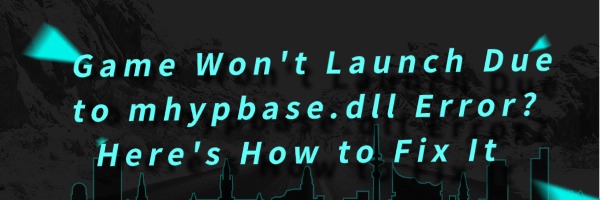
Game Won't Launch Due to mhypbase dll Error? Here's How to Fix It
If your game won't launch and throws an mhypbase.dll–related error, you're not the only one dealing with this. Common symptoms include messages like "Failed to load mhypbase.dll" or the game crashing immediately after you try to start it. Although the error may seem serious at first, it's usually caused by fixable software issues—and in most cases, there's no need to reinstall Windows. In this guide, we'll break down what mhypbase.dll does, why the error occurs, and provide clear, step-by-step solutions to help you get back into the game.

Guide to Repair discord_game_sdk.dll Was Not Found
If you've tried to start a game like Modern Warfare only to see the error "discord_game_sdk.dll was not found," you're definitely not alone—and yes, it's frustrating. This issue usually appears when the Discord Game SDK file is missing, damaged, or not correctly registered on your system. As a result, the game may fail to launch, crash during startup, or run without Discord features such as the in-game overlay. The good news is that you don't need to reinstall Windows to fix it. This guide will walk you through several effective solutions, starting with quick and simple checks and moving on to more advanced fixes, so you can get back to gaming without hassle.
Top questions