PcGoGo News - Video Downloading Guides & More
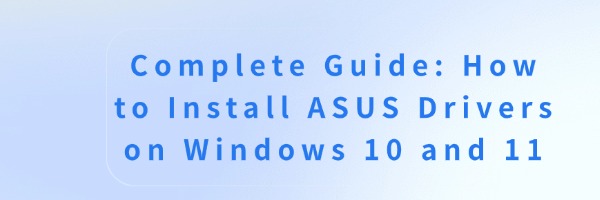
Complete Guide: How to Install ASUS Drivers on Windows 10 and 11
Keeping your ASUS laptop or desktop up to date with the latest drivers is crucial for maintaining top-notch performance, stability, and security. Drivers are essential pieces of software that allow your operating system to interact with the hardware in your device, such as the graphics card, audio system, and network adapters. Without the correct drivers, you may encounter performance issues, system crashes, or even hardware failures. This guide will take you through the steps to install ASUS drivers on both Windows 10 and 11, ensuring your system runs efficiently and without problems.

Dell Inspiron 15 3000 Driver Update Guide
To maintain optimal performance on your Dell Inspiron 15 3000, it's crucial to keep your drivers up to date. Drivers serve as the link between your operating system and hardware, enabling components like the graphics card, audio system, network adapters, and more to function correctly. When drivers are outdated or corrupted, it can result in performance problems, hardware issues, and even security risks. In this guide, we'll show you simple and effective ways to update your drivers, ensuring your Dell Inspiron 15 3000 continues to run smoothly.

How to Fix Dell Keyboard Locked After Windows 11 Update
Having a locked keyboard on your Dell laptop after updating to Windows 11 can be frustrating, particularly when you depend on the keyboard for everyday tasks. This issue can stem from several factors, such as driver conflicts, hardware problems, or settings changes after the update. Fortunately, in most cases, the problem can be easily fixed with simple troubleshooting steps. This guide will take you through various methods to resolve the keyboard lock issue on your Dell laptop following the Windows 11 update.
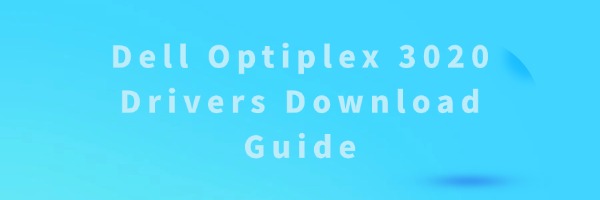
Dell Optiplex 3020 Drivers Download Guide
The Dell Optiplex 3020 is a widely used desktop known for its durability and versatility, making it a preferred choice for business and professional settings. To keep your Optiplex 3020 running efficiently, it's important to regularly update your system drivers. Drivers are essential software components that enable your operating system to interact with hardware like the CPU, GPU, audio system, and network adapters. This guide offers a detailed walkthrough on how to download and update drivers for your Dell Optiplex 3020, helping you maintain peak performance, security, and system stability.

Logitech G325 LIGHTSPEED Gaming Headset Review
The Logitech G325 LIGHTSPEED is the newest addition to Logitech's G3 series, launched on February 3, 2026. With a price tag of $79.99, it's designed for gamers on a budget who want the freedom of wireless connectivity, cross-platform compatibility, and a sleek, lifestyle-friendly design without the high cost of premium features. Key features include Logitech's trusted LIGHTSPEED wireless technology, Bluetooth 5.2 dual connectivity, over 24 hours of battery life, 24-bit game-ready audio, and a boomless beamforming microphone with AI noise reduction—making it perfect for players who alternate between gaming sessions, casual listening, and phone calls.
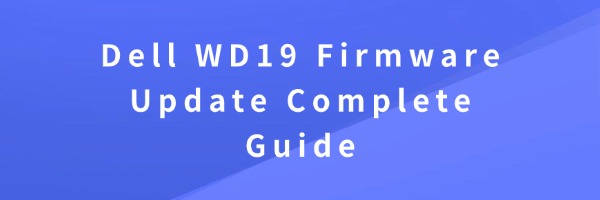
Dell WD19 Firmware Update Complete Guide
The Dell WD19 docking station is a vital accessory that enhances your laptop's functionality by adding extra ports for peripherals, displays, and network devices. To maintain optimal performance, it's important to keep the firmware of your Dell WD19 up to date. Updating the firmware can fix compatibility issues, boost performance, and introduce new features. This guide will walk you through the entire process of updating your Dell WD19 firmware, along with troubleshooting tips and helpful information.
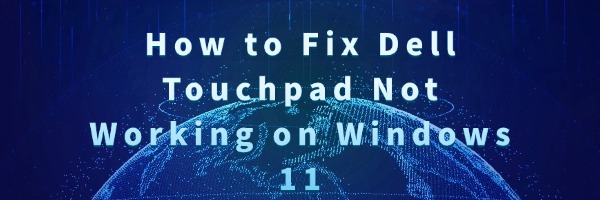
Fix Dell touchpad not working Windows 11
Dealing with a touchpad that isn't working on your Dell laptop can be frustrating, especially if you depend on it for your daily tasks. Fortunately, the majority of touchpad issues on Dell laptops running Windows 11 can be easily fixed with a few straightforward troubleshooting steps. This guide will walk you through the process of resolving your touchpad problems.

XENNS Mangird Tea Pro SE vs XENNS Mangird Top Pro
XENNS Mangird (commonly stylized as Xenns/Mangird) has solidified its position as a leading brand in the hybrid IEM market, consistently offering outstanding technical prowess, natural timbre, and refinement that often outperforms expectations in the mid-to-high mid-fi category. The Tea Pro SE (Special/Limited Edition, released late 2025) evolves the popular Tea Pro series at around $449 (with prices ranging $449–$516 depending on retailer and promotions), incorporating upgrades such as Knowles SWFK 31736 dual ultra-treble tweeters and a sharper, more reference-tuned profile for cleaner lows and enhanced extension. The Top Pro (current flagship, launched mid-2025) is priced at ~$499 (frequently dropping to $449 during sales), featuring a 10-driver hybrid array (2DD + 8BA) with premium execution and greater overall polish for a truly comprehensive all-rounder. In the highly competitive $400–$550 range, the decision hinges on whether the Top Pro's extra drivers, refined technicalities, and subtle enhancements m

ZIIGAAT X FRESH REVIEWS ARETE II
The ZiiGaat x Fresh Reviews Arete II marks the eagerly awaited sequel in the successful partnership between ZiiGaat and renowned audio/gaming reviewer Fresh Reviews, building directly on the original Arete's runaway popularity (tens of thousands sold globally thanks to its well-balanced, gaming-optimized sound). Released in late 2025, this evolved model upgrades to a 1DD + 4BA hybrid setup featuring a newly developed 2nd-generation 10mm liquid-silicone suspension composite dynamic driver that delivers true subwoofer-like depth and punch in the low end, enhanced Knowles balanced armatures (likely ED29689 mids and SWFK 31736 treble), an optimized crossover, noticeably airier and more extended highs, plus a useful bass tuning switch. At $279 USD, it's aimed squarely at competitive FPS gamers and music enthusiasts who want an energetic, fun signature paired with impressive technical performance—resolution, precise imaging, and expansive soundstage.

XENNS Mangird Tea Pro SE Review
The XENNS Mangird Tea Pro SE is the latest limited-edition upgrade in the acclaimed Tea series from XENNS Mangird, a brand renowned for exceptional value in hybrid IEMs. Building on the original Tea Pro's success—a 2DD + 6BA model praised for its balanced tuning and technical performance—the SE, launched late 2025, features upgraded Knowles SWFK 31736 dual super tweeters for superior treble extension, punchier sub-bass, tighter control, and enhanced clarity in a more reference-oriented sound. Priced at around $449 USD, it targets audiophiles and professionals seeking neutral-leaning playback with improved resolution, soundstage, and imaging. This review compiles insights from Head-Fi, Reddit, Prime Audio, and YouTube channels such as Joyce's Review and Gizaudio to evaluate whether the SE delivers on its promises and how it compares to its predecessor.
Top questions